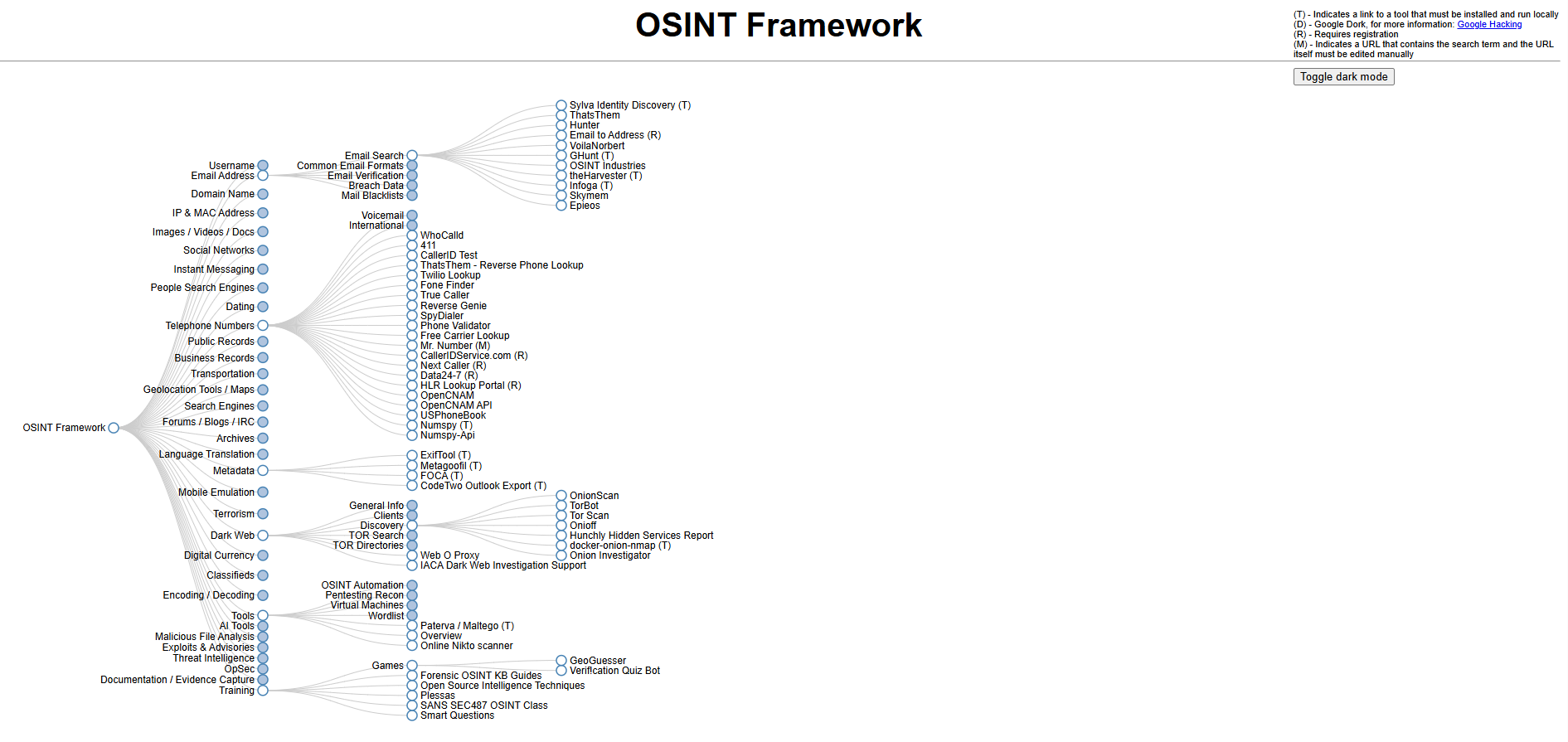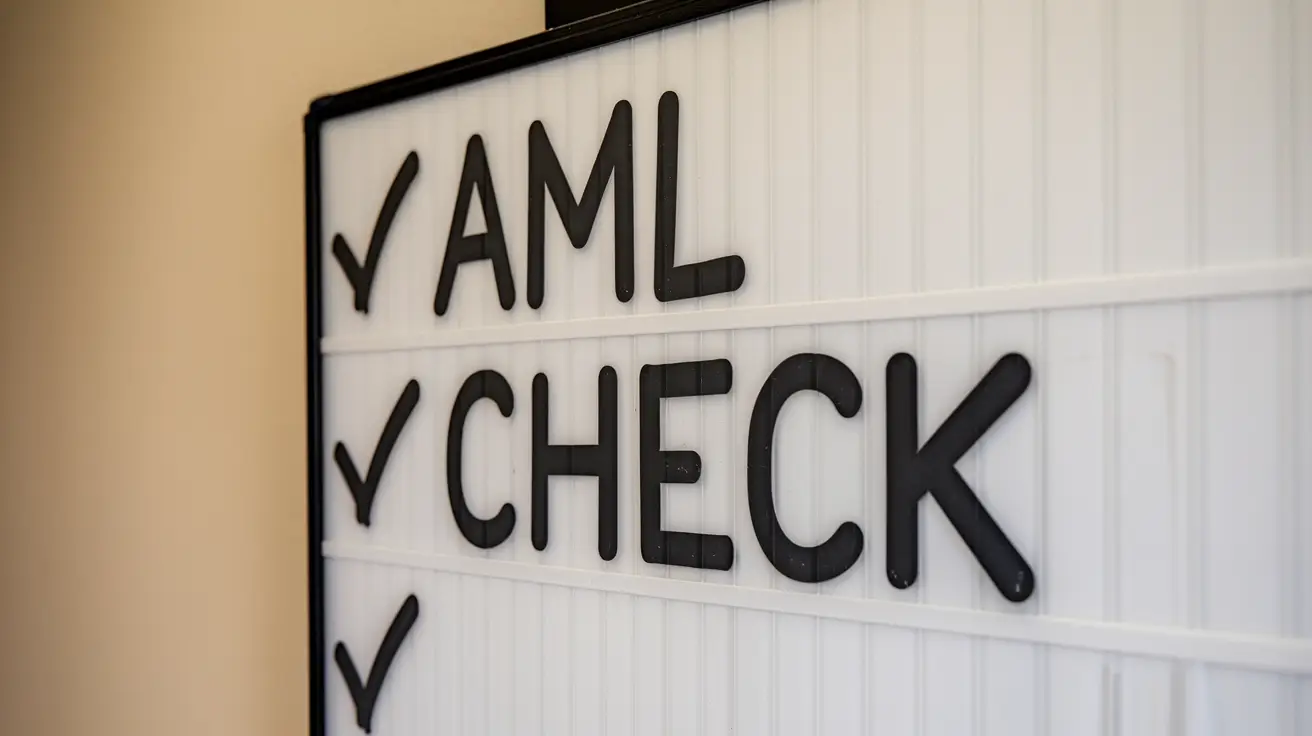How to Use Fontlu for Unique and Beautiful Typography
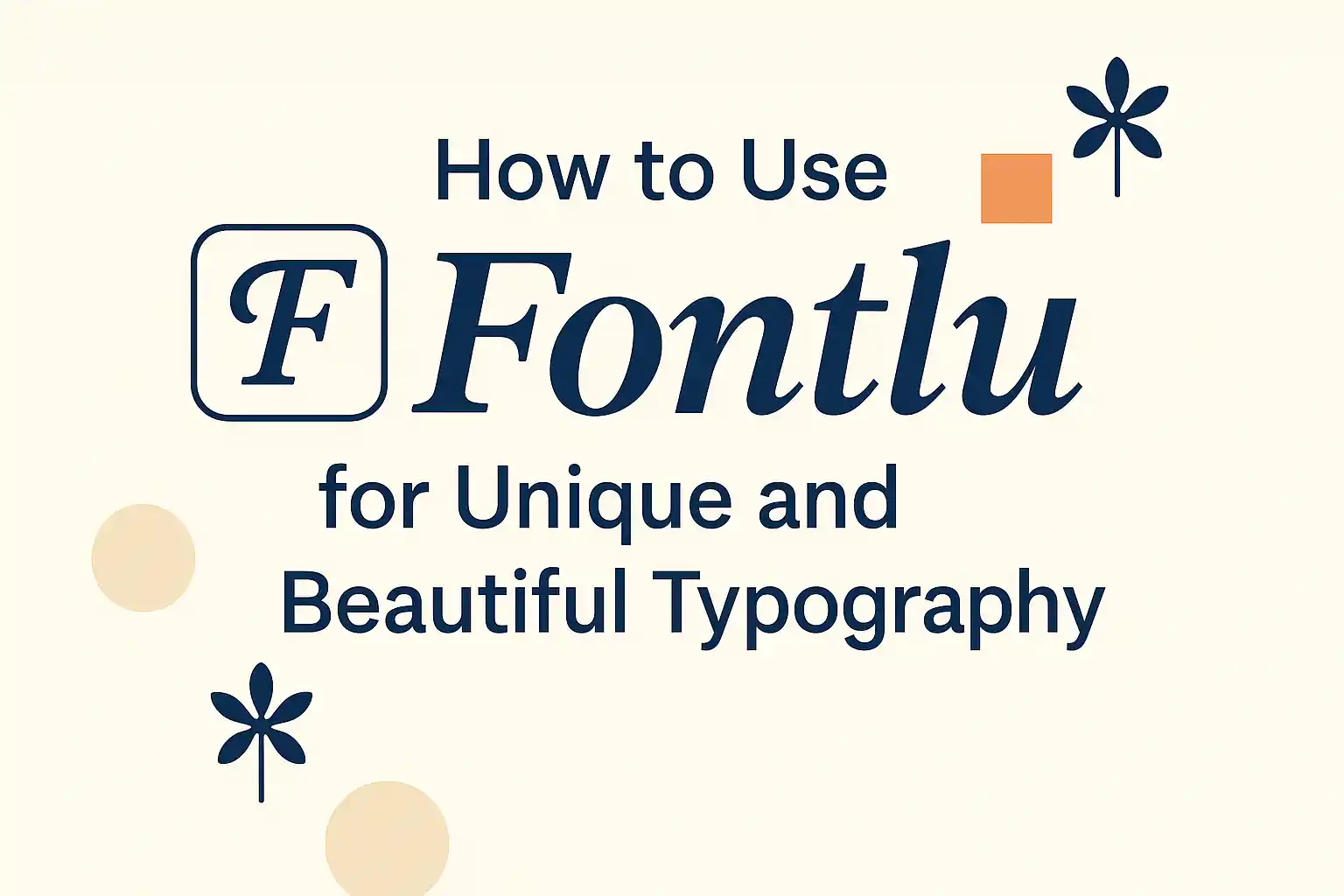
Typography can make or break any design. The right font gives your words personality. It makes people stop and look. But how do you find the right fonts and use them well? If you’re new to design, this can feel hard. That’s where Fontlu comes in.
In this guide, I’ll show you how to use Fontlu to find, pick, and use fonts that stand out. Whether you’re making a logo, a poster, or a social post, you’ll learn the basics of good typography. Let’s get started!
What is Fontlu?
Fontlu is an online font resource. It offers both free and premium fonts. Think of it like a library for typefaces. You can browse, preview, and download fonts for all kinds of projects.
Why Use Fontlu?
- Easy to use: The site is simple, even for beginners.
- Many choices: There are lots of fonts for different moods.
- Quality checked: Fonts are tested for readability.
- Helpful previews: You can see how your text will look.
Fontlu helps you make your words pop without stress.
How Good Typography Makes a Difference
- Catches the eye: Good fonts grab attention.
- Shows style: Fonts add personality to your brand.
- Helps reading: The right font is easy to read.
- Builds trust: Well-designed text looks pro.
Bad fonts do the opposite. They confuse people. They can even push people away from your content.
Getting Started with Fontlu

1. Visit the Fontlu website.
Head to Fontlu. You don’t need an account to browse. But you might want one to save favorites.
2. Search for Fonts
Use the search bar. Type words like modern, handwritten, or bold to find styles you like. You can also filter by category.
3. Preview Your Text
One cool thing about Fontlu is the preview tool. Type your text. See how it looks in different fonts. This helps you pick the best fit.
4. Download the Font
When you find a font you love, check its license. Some fonts are free for personal use. Some need payment for commercial projects. Click Download and follow the steps.
How to Install Fonts
On Windows:
- Unzip the file if it’s zipped.
- Right-click the font file (.ttf or .otf).
- Click Install.
On Mac:
- Unzip the file.
- Double-click the font file.
- Click Install Font in Font Book.
Now your font will appear in your design apps.
Tips for Using Fonts Well

1. Keep It Simple
Don’t use too many fonts. 2-3 max is good. One for headings, one for body text, and maybe one accent font.
2. Check Readability
Your text should be easy to read. Fancy fonts are fun, but if people can’t read them, they won’t stay.
3. Use Size and Weight Right
Make headings big and bold. Keep body text smaller but clear.
4. Mind Your Spacing
Give your letters and lines room to breathe. It makes the text look neat.
5. Test on Different Screens
What looks good on desktop may not on mobile. Always check both.
Font Pairing Ideas
| Heading Font | Body Font | Mood |
|---|---|---|
| Montserrat | Open Sans | Modern & Clean |
| Playfair Display | Lato | Elegant & Friendly |
| Bebas Neue | Roboto | Bold & Simple |
| Pacifico | Nunito | Fun & Soft |
Try these pairings with fonts from Fontlu. They work for posters, websites, and more.
Where to Use Your Fontlu Fonts
- Social media posts
- Logos and branding
- Posters and flyers
- Blog graphics
- YouTube thumbnails
Just always check the font license to see if you need permission for commercial work.
Other Helpful Resources
- Adobe Fonts: Learn about type basics.
- Google Fonts: Free fonts for web use.
- Canva Typography Guide: Great for beginners.
Common Mistakes to Avoid
- Too many fonts in one design
- Bad contrast (light text on light backgrounds)
- Tiny text that’s hard to read
- Ignoring spacing
- Not checking licenses
Stay simple. Make it clear. That’s the secret.
How Fontlu Helps You Stand Out
Fontlu is more than just fonts. It saves time. It gives you ideas. It helps you look pro even if you’re new to design.
Key Takeaways
- Fontlu makes it easy to find and use fonts.
- Good fonts make your designs shine.
- Keep your typography simple, clear, and on-brand.
- Always check the font license.
Conclusion
Typography is fun once you know the basics. With Fontlu, you don’t have to feel lost. Browse, preview, download, and design. Try new styles. Mix and match. With a bit of practice, your text will always look unique and beautiful.
Ready to give it a try? Head over to Fontlu and start exploring today.
FAQ
Is Fontlu free to use?
Some fonts are free, some are paid. Always check the license.
Can I use Fontlu fonts for my business?
Yes, but make sure the license allows commercial use.
Do I need an account on Fontlu?
No, but having one helps you save favorites.
What file types does Fontlu offer?
Mostly .ttf and .otf, which work on most devices.
How many fonts should I use in one design?
Stick to 2-3 fonts max for a clean look.