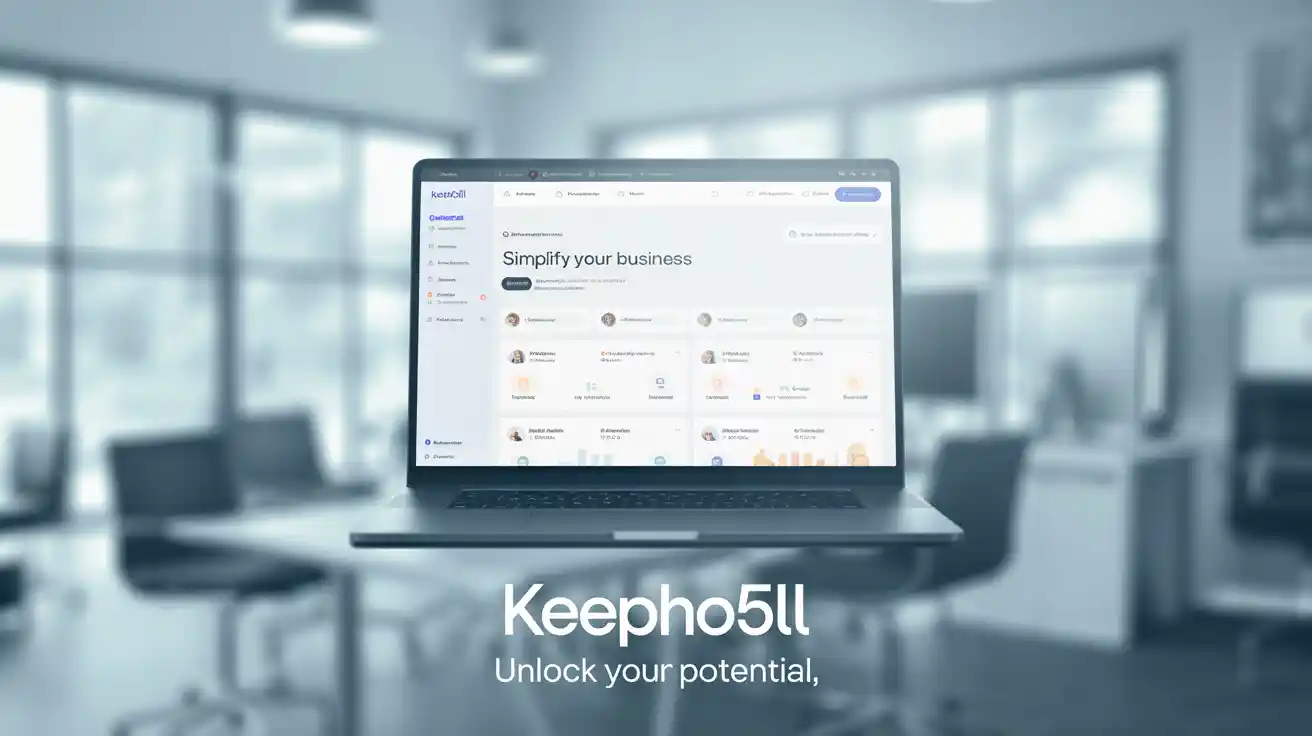PimEyes: Safe Usage, Free Alternatives & Latest News

Introduction:
PimEyes is a facial recognition tool that utilizes AI technology to assist users in locating their photos on the internet via a reverse image search feature. Users upload their pictures to be searched for across the web. This tool is important for protecting privacy, managing reputation, and even cyber security. Unlike conventional search engines, PimEyes uses facial recognition techniques which are much more efficient in finding personal photos on various websites.
Yet, the question still remains, “Is PimEyes safe to use?” While the tool does make it easier for people to keep tabs on their online whereabouts, it does pose some issues in the area of privacy. People worry that it can be abused for stalking and voyeuristic behaviors. The recent news about PimEyes shows serious legal and moral issues concerning AI-based facial recognition technology. For those who wish to maintain their anonymity, other tools exist that carry out similar functions and are more privacy friendly. This account discusses how PimEyes operates, if it is safe, alternatives that cost nothing, and new developments so readers can decide for themselves.
What is PimEyes?
PimEyes is a sophisticated AI-driven facial recognition application made to assist people in locating their photos online. In contrast to conventional search engines, PimEyes focuses on reverse image search, employing artificial intelligence to look for faces that match on publicly accessible websites. People who wish to monitor their internet activity, spot instances of their photos being used without permission, or improve their privacy by knowing where their photos are displayed may find this application especially helpful. PimEyes has drawn notice for its accuracy and effectiveness in facial recognition, whether it is utilised by journalists, cybersecurity specialists, or regular internet users.
PimEyes’s fundamental technology is built on AI-based image search techniques and deep learning.PimEyes does not store the uploaded images permanently, but it quickly processes the search, providing links to websites where similar images exist. The tool is often compared to other PimEyes alternative services but stands out due to its precision and ability to detect even modified or low-resolution versions of an image.
How to Use PimEyes?
PimEyes is a user-friendly AI-powered facial recognition tool that allows individuals to track their online images. Whether you’re using the PimEyes free version or the paid subscription, the process is simple and efficient. Below is a step-by-step guide on how to use PimEyes to search for your images across the internet.
Step-by-Step Guide to Using PimEyes:
- Visit the PimEyes Website: Open your browser and go to the official PimEyes platform.
- Upload a Photo: Choose a clear image of yourself and upload it to the search bar. The better the image quality, the more accurate the results.
- Click “Search”: PimEyes’ AI will process the image and scan millions of online sources, including social media, blogs, and public databases.
- View Results: The tool will display a list of websites where your image (or similar images) appears.
- Take Action: If you find unauthorized use of your photo, you can request its removal or use PimEyes’ paid version to track more details.
PimEyes Free vs. Paid Version:
- The PimEyes free version offers a limited number of searches but still provides accurate results.
- The paid version unlocks additional features, such as detailed search history, enhanced accuracy, and deep search capabilities.
Search Accuracy & Real-World Applications:
PimEyes is known for its high search accuracy, even detecting altered or low-resolution versions of an image. However, factors such as lighting, image quality, and facial expressions can impact results.
This tool has various real-world applications, including:
- Privacy Protection – Users can check where their photos are being used without consent.
- Reputation Management – Professionals and influencers monitor their online presence.
- Cybersecurity & Fraud Prevention – Businesses use PimEyes to detect fake profiles and prevent identity theft.
While PimEyes is a powerful tool, concerns about “Is PimEyes safe?” continue to arise. As with any AI technology, users should approach it responsibly and consider PimEyes alternatives if privacy is a top priority.
Is PimEyes Safe? Exploring Privacy Concerns:
With the rise of AI-driven facial recognition, one of the biggest concerns users have is: Is PimEyes safe? While PimEyes provides a valuable service for tracking personal images online, its capabilities also raise ethical and security concerns. Since it allows anyone to search for faces without consent, many privacy advocates worry about its potential for misuse.
Privacy & Ethical Concerns:
PimEyes has sparked debates about online privacy, with critics arguing that the tool could be used for unethical purposes. Some major concerns include:
- Stalking & Harassment: PimEyes could enable bad actors to track individuals without their knowledge.
- Identity Theft & Deep Fakes: Cyber Criminals might use PimEyes to gather personal images for fake profiles or AI-generated deep fake content.
- Lack of Consent: Unlike government-regulated facial recognition systems, PimEyes allows anyone to search for faces, raising concerns about unauthorized surveillance.
How PimEyes Handles Data & User Rights?
PimEyes claims to prioritize user privacy by not storing uploaded images permanently. According to its policies:
- Uploaded photos are processed temporarily and not saved in the database.
- Search results only include publicly accessible images; it does not scan private social media accounts.
- Users can request the removal of their images from the PimEyes database through its opt-out feature.
However, despite these measures, questions remain about whether these policies are sufficient to prevent misuse. Many privacy experts suggest using a PimEyes alternative if security is a major concern.
Recent PimEyes News & Legal Issues:
Recent PimEyes news has highlighted legal discussions on facial recognition technology. Some governments have proposed stricter regulations on tools like PimEyes due to concerns about mass surveillance and data protection laws. Additionally, major tech companies have debated whether such AI-driven services should be more restricted to prevent misuse.
Ultimately, whether PimEyes is safe depends on how it is used. While it can help protect privacy and security, users should be cautious and aware of ethical concerns. If privacy is a priority, exploring PimEyes free alternatives or opting out of facial recognition databases may be the safest approach.
Best PimEyes Alternatives:
While PimEyes is a powerful AI-powered facial recognition tool, privacy concerns have led many users to seek PimEyes alternative options that offer better security, ethical policies, or free access. Below is a comparison of reliable alternatives, covering their features, accuracy, and safety.
1. FaceCheck.ID – A Free & User-Friendly Alternative:
Individuals looking for a free and simple reverse image search tool. FaceCheck.ID is one of the best PimEyes free alternatives, allowing users to search for their images across publicly available sources. While it may not be as advanced as PimEyes in deep facial recognition, it still provides a reliable way to track personal photos online.
- Free to use with basic image search functionality.
- Privacy-focused, does not store uploaded images permanently.
- Effective for finding stolen or misused images online.
2. TinEye – Reverse Image Search for Identity Protection:
Users who want a trusted and secure reverse image search engine.
TinEye is a non-AI-based PimEyes alternative that focuses on reverse image searching without facial recognition. Unlike PimEyes, which scans faces, TinEye matches exact images and variations across the web.
- Does not use facial recognition, making it a more privacy-friendly choice.
- Best for finding modified or duplicated versions of your photos.
- Free version available; paid plans offer advanced search capabilities.
3. Google Lens – AI-Powered Visual Search:
Everyday users search for similar images online.
Google Lens is a general AI-powered visual search tool that allows users to search for images, objects, and faces. While it doesn’t specialize in facial recognition like PimEyes, it can still help track where an image appears online.
- Integrated with Google Search, offering a broad image database.
- Best for finding similar images rather than exact face matches.
- Completely free and accessible on mobile devices and desktops.
4. Clearview AI – For Law Enforcement & Security Professionals:
Government agencies and cybersecurity experts.
Clearview AI is a high-end facial recognition tool used by law enforcement agencies to identify individuals from large databases. Unlike PimEyes, it is not available to the general public, making it a more controlled and secure option for professional use.
- Highly accurate AI-based facial recognition system.
- Only accessible to law enforcement and government organizations.
- Raises significant ethical concerns due to mass data collection.
Comparing PimEyes Alternatives: Which One is Right for You?
|
Alternative |
Free Version | Facial Recognition | Privacy-Focused | Best For |
|
FaceCheck.ID |
✅ Yes | ✅ Yes |
✅ Yes |
Tracking online images for free |
|
TinEye |
✅ Yes |
❌ No |
✅ Yes |
Finding duplicate or modified images |
|
Google Lens |
✅ Yes |
❌ No |
✅ Yes |
General visual search |
| Clearview AI | ❌ No | ✅ Yes | ❌ No |
Law enforcement & security use |
For those looking for PimEyes free alternatives, FaceCheck.ID and TinEye are great options. If privacy is a top concern, avoiding AI-driven tools and opting for general reverse image searches like TinEye or Google Lens may be the safest approach.
While PimEyes is a powerful tool, users should weigh the risks and benefits carefully. The right PimEyes alternative depends on whether you prioritize privacy, accuracy, or free accessibility.
PimEyes News & Recent Updates:
PimEyes, an AI-powered facial recognition tool, has recently implemented significant updates to enhance user experience and address privacy concerns. On February 21, 2025, PimEyes announced an improved search algorithm designed to deliver more precise and refined results, offering users greater accuracy and a seamless experience. Earlier, on February 4, 2025, the company completed a major security update, reinforcing data protection measures to ensure user information remains secure.
PimEyes:
In the broader context of facial recognition technology, government regulations are evolving to address privacy and ethical considerations. The Facial Recognition and Biometric Technology Moratorium Act of 2023, introduced in the U.S. Congress, aims to limit the use of biometric surveillance systems by federal, state, and local entities. This legislation reflects growing concerns about the potential misuse of facial recognition tools and the need for robust safeguards to protect civil liberties.
Congress:
User experiences with PimEyes have been mixed. While some individuals find the service valuable for monitoring their online presence, others express apprehension about potential privacy infringements. Experts emphasize the importance of using such tools responsibly and advocate for comprehensive regulations to prevent misuse. The ongoing debate highlights the necessity for a balanced approach that leverages technological advancements while safeguarding individual rights.
Conclusion:
The safety of PimEyes, a potent AI-driven facial recognition application that assists users in tracking their online photos, is still hotly contested. Despite its advantages, which include identity monitoring and privacy protection, questions regarding “Is PimEyes safe?” continue because of possible abuse, unethical search practices, and ethical ramifications. Recent PimEyes news emphasises the significance of responsible use by highlighting the expanding government laws and discussions surrounding AI-powered surveillance. Options like FaceCheck.ID, TinEye, and Google Lens offer safer ways to perform reverse image searches for individuals looking for privacy-focused alternatives. Users can safeguard their digital identities and keep control of their online presence by keeping up with facial recognition technologies and, when needed, employing PimEyes substitutes.